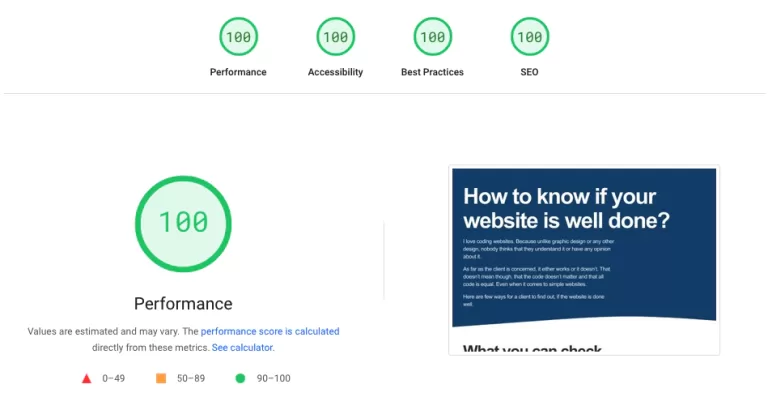How to know if your website is well done?
I love coding websites. Because unlike graphic design or any other design, nobody thinks that they understand it or have any opinion about it.
As far as the client is concerned, it either works or it doesn’t. That doesn’t mean though, that the code doesn’t matter and that all code is equal. Even when it comes to simple websites.
Here are few ways for a client to find out, if the website is done well.